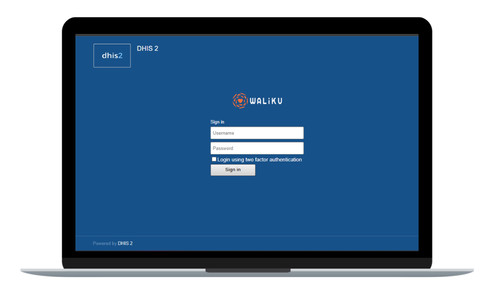web application
bulk import student
|
bulk import staff
|
dELETE OR DEACTIVATE STUDENTSThis video will show you how to delete or deactivate students.
|
INDIVIDUAL STUDENT REGISTERThis video will show you how to register student individually from the SEMIS App.
|
INDIVIDUAL STAFF REGISTERThis video will show you how to register staff individually from the webapp.
|
take student attendanceThis video will show you how to take student attendance in SEMIS App.
|
mobile application
student attendance
|
student attendance
|
Staff Attendance
|
STAFF ATTENDANCE
|